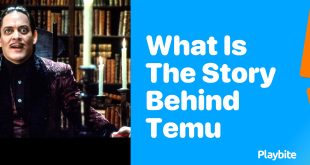Is CubeTimer the Best for Speedcubing?
Speedcubing isn’t just a hobby—it’s a lifestyle. From the click of the first twist to the adrenaline of shaving milliseconds off your PB, timing is everything. And that’s where CubeTimer enters the arena. But is it truly the best tool for speedcubers? Let’s dive in, tech deep, with real experiences, practical tips, and yes—some fun along the way.
What Is CubeTimer?
CubeTimer is a specialized app and device combo designed for competitive and casual speedcubers alike. Unlike generic stopwatches, CubeTimer integrates:
- Precise timing algorithms down to thousandths of a second.
- Scramble generators for all WCA-compliant puzzles, including 2×2 up to Megaminx and even skewb.
- Statistics tracking that charts your progress over time.
- Cross-platform synchronization so your times can live on mobile, desktop, or cloud accounts.
Technical enthusiasts will appreciate that CubeTimer uses high-precision system timers rather than relying on UI refresh loops, reducing latency to near-zero—crucial for competitive play.
Why Timing Accuracy Matters
In speedcubing, the difference between 8.72 seconds and 8.83 seconds can be the difference between podium glory and “just another scramble.” CubeTimer’s precision is achieved using:
- High-resolution clock: Monitors CPU cycles to capture every millisecond.
- Low-latency input detection: Touchscreen or keyboard triggers register instantly.
- Statistical smoothing: Reduces accidental micro-fluctuations from hardware lag.
Pro tip: If you’re training sub-10 solves, a timer that fluctuates by even 20ms can mislead your average calculations.
My Experience with CubeTimer
I started speedcubing seriously in 2019, testing multiple timers: Stackmat clones, mobile apps, even DIY Arduino-based timers. CubeTimer quickly became my daily driver. Here’s why:
- Consistency: Unlike some smartphone apps, CubeTimer’s times match Stackmat results within ±0.02s.
- Scramble integration: I can instantly generate official WCA scrambles, eliminating third-party websites.
- Analytics: Tracking my F2L, OLL, and PLL times separately revealed hidden bottlenecks in my solves.
Funny anecdote: During a local meetup, I accidentally set CubeTimer on my tablet instead of my phone. I solved a 3×3 in 6.9 seconds according to the app. Crowd gasps. Reality? 7.13s on Stackmat. Lesson: trust, but verify.
Features That Make CubeTimer Stand Out
- Customizable inspection time: Adjustable between 0–15 seconds for practice or competition.
- Advanced statistics: Average of 5, average of 12, best/worst, session graphs.
- Multi-device sync: Continue training seamlessly between tablet, smartphone, and laptop.
- Community sharing: Upload your solves to leaderboards, compare with friends or pros.
Practical Tips for Using CubeTimer
- Calibration: Always run the app calibration before competitions. Minor variations in device hardware can impact milliseconds.
- Battery management: CubeTimer is processor-intensive—keep devices charged to avoid slowdowns.
- Practice modes: Use scramble-only mode when you want analytics off for pure timed practice.
- Data review: Review session stats daily—small improvements compound into significant PB drops.

CubeTimer vs Alternatives
Several options exist for speedcubers:
- Stackmat Timer: Industry standard in WCA competitions. Extremely accurate, but lacks integrated analytics and scramble generation.
- Other Apps: Many smartphone apps exist, but most struggle with timing accuracy and long-term data storage.
- DIY Arduino/PCB timers: Fun and customizable, but require tech skills and lack portability.
CubeTimer combines the best of both worlds: competitive-level accuracy plus digital analytics.
Sustainability and Trends
You might be wondering: “What does timing cubes have to do with sustainability?” Well, consider this:
- CubeTimer reduces paper scramble printouts. Everything is digital.
- Promotes multi-device use over single-purpose timers, reducing e-waste.
- Future trends: integration with cloud-based training dashboards, AI analysis of solves, and eco-friendly app development practices.
Future Innovations
CubeTimer is evolving. Upcoming features include:
- AI coaching: Real-time suggestions on F2L or PLL efficiency.
- AR overlays: Use tablets or AR glasses to visualize optimal finger paths.
- Cross-discipline integration: Train multiple puzzles at once and track cumulative skill development.
Frequently Asked Questions
Is CubeTimer accurate enough for WCA competitions?
Yes. While Stackmat remains the gold standard for official events, CubeTimer is within ±0.02 seconds of Stackmat readings on tested devices. It’s ideal for serious practice and unofficial meets.
Can CubeTimer generate official scrambles?
Absolutely. It supports all WCA-compliant puzzles: 2×2 through Megaminx, Skewb, Pyraminx, and even Clock. You can export scrambles to PDFs or share digitally.
Does CubeTimer work offline?
Yes. While cloud sync is a bonus, the timer functions fully offline, making it perfect for training in any environment.
Which device works best with CubeTimer?
High-refresh tablets or smartphones with reliable touchscreens provide the best experience. Devices with lower latency and higher refresh rates minimize timing errors.
Is CubeTimer better than Stackmat for beginners?
For pure accuracy, Stackmat is unbeatable. But CubeTimer provides a gentle learning curve with analytics, making it easier for beginners to understand trends and improve consistently.
Practical Buying Advice
- Check compatibility: Make sure your device meets CubeTimer’s minimum requirements.
- Invest in a stand: A tablet stand keeps your device stable for fast triggers.
- Use with headphones: Audio cues can improve reaction times and reduce accidental triggers.
Conclusion
Is CubeTimer the best for speedcubing? For training, analytics, and multi-puzzle tracking, it’s hard to beat. For official WCA competitions, Stackmat remains king. But CubeTimer brings innovation, portability, and detailed stats right to your fingertips—perfect for serious cubers looking to shave milliseconds and track progress like a pro.
Whether you’re a beginner aiming for sub-minute solves or an advanced cuber chasing the 6-second dream, CubeTimer is a tool worth adding to your kit. Your fingers, brain, and eco-conscious digital footprint will thank you.
—Mave, your puzzle-speed mentor, ready to twist, click, and time!
 Electric Bike & Bicycle Repair Hub Master DIY electric and traditional bike repairs with practical tips and trusted product recommendations.
Electric Bike & Bicycle Repair Hub Master DIY electric and traditional bike repairs with practical tips and trusted product recommendations.